Edit Area
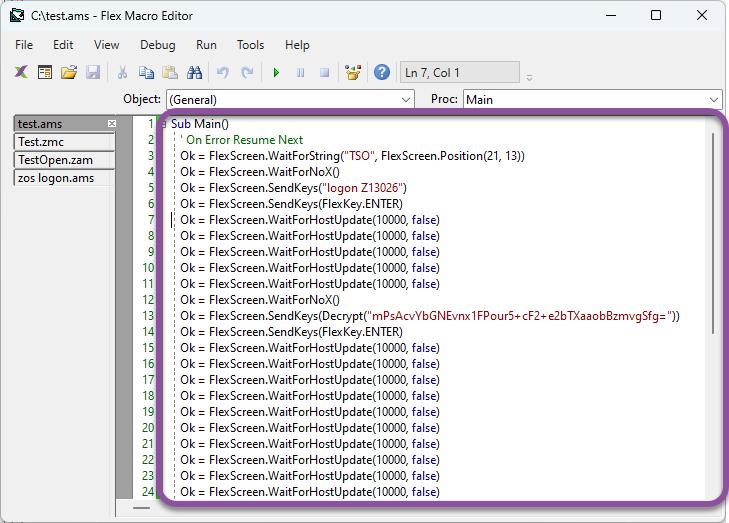
The current macro is edited or viewed in this area.
- Macros that are not currently loaded may be edited.
- Changes to a line are automatically capitalized and highlighted when a different line is selected.
- Break points may be toggled on/off. A dot at the front of the line indicates a break point.
