Workspace Settings
Select File>Options>Workspace Settings to display the Workspace Settings dialog, which allows customization of the directories where Flex Terminal Emulator Schemes, Transfer Lists, Macros and Extensions are stored:
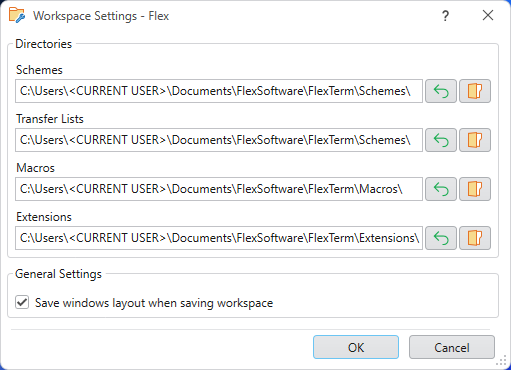
By default, each of the above directories are a sub-directory of the Flex Terminal Emulator user data directory that is specified during installation. However, an alternate location can be set by typing the location, browsing for an existing folder, or creating a new folder. A button is also available for resetting each back to the default location.
Save windows layout when saving workspace
Enabled by default, this option saves the Flex Terminal Emulator Workspace window size and position, along with any child session windows when File>Save All is selected, or when Auto-save workspace is enabled for File Options>Application exit . Disable after saving the Workspace with the desired layout to prevent any future changes to the layout. This works in conjunction with the Windows>Restore function to "snap" all Workspace and child windows to their saved size and location.
Any changes to the Workspace layout after disabling this option will be lost, including Quick Access Toolbar icons.
Note: each of the above settings are saved with the current Workspace. Additional Workspaces must be configured independently.
